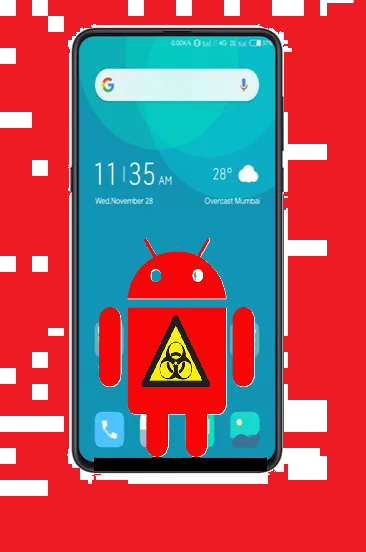Table of Contents
What APK means?
APK stands for “Android Application Package.” It is the file format used by the Android operating system for distributing and installing mobile apps. When you download an app from the Google Play Store or other sources, you are essentially downloading an APK file. These files contain all the necessary components of the app, such as code, resources, assets, and manifest file, packaged into a single file for installation on Android devices.
What is APP vs APK?
App short form for software application. Software application are developed to do various kinds of things such as games, utilities, education support, social networking or chat messengers. While an “APK” is the file format used by the Android operating system to distribute and install apps. APK files are packages that contain everything needed to install and run an app on an Android device.
APK – legal or illegal ?
APK files aren’t illegal as long as they are provided by appropirate sources.
As mentioned earlier in this article, APK files are nothing but apps packaged in certain format. lets break it down into three categories:
Legitimate sources: APK files downloaded from official app stores like Google Play Store, Amazon Appstore, or directly from a developer’s website are legal, assuming the apps themselves are legal
Illegal Sources: APK files obtained from unofficial sources, torrent sites, or websites distributing pirated apps can be illegal. These can infringe on the developer’s copyright and intellectual property rights
Modified APKs: APK files that have been modified (sometimes called as “cracked” or “patched” APKs) to remove advertisements, unlock premium features without payment, or alter the app’s behavior in unauthorized ways are typically illegal and also risky due to potential security concerns.
Risks related downloading APKs
Downloading APKs from unauthorized sources can lead to following risks:
Malware and Viruses: APK files obtained from unofficial sources may contain malicious code, such as viruses, trojans, or spyware. These can compromise the security and privacy of your device, steal personal information, or damage your data.
Modified or Pirated Apps: APKs downloaded from unofficial sources might be modified versions of legitimate apps. These modified or cracked APKs often bypass payment or subscription requirements, but they can also introduce unwanted behaviors, including ads, tracking, or compromised functionality.
Security Vulnerabilities: APK files from unofficial sources may not receive security updates or patches from the original app developers. This increases the risk of exploitation of vulnerabilities that could compromise your device’s security.
Legal Issues: Downloading and using APK files that distribute pirated or copyrighted material without permission can lead to legal consequences. Developers invest time and resources into creating apps, and using unauthorized copies can infringe on their intellectual property rights.
Compatibility Issues: APKs obtained from unofficial sources may not be compatible with your device’s hardware or software configuration. This can lead to crashes, errors, or unexpected behavior when trying to install or run the app.
How to minimize risks related APK?
Following are few suggestions to minimize risks related to APK downloads:
- Download apps only from reputable sources such as the Google Play Store or Amazon Appstore.
- Enable security settings on your device to prevent installation of apps from unknown sources.
- Check app reviews, ratings, and permissions before downloading from any source.
- Keep your device’s operating system and apps up to date with the latest security patches.
- Consider using mobile security software that can detect and block malicious apps or files.
What happens if you download an APK on an iPhone?
APKs are not compatible with iPhone. Primary reason being iPhone use iOS as its internal operating system while APK as it stands for is Android application package and meant for Android operating system. APK’s would on any phones which are using Android as underlying operating system,